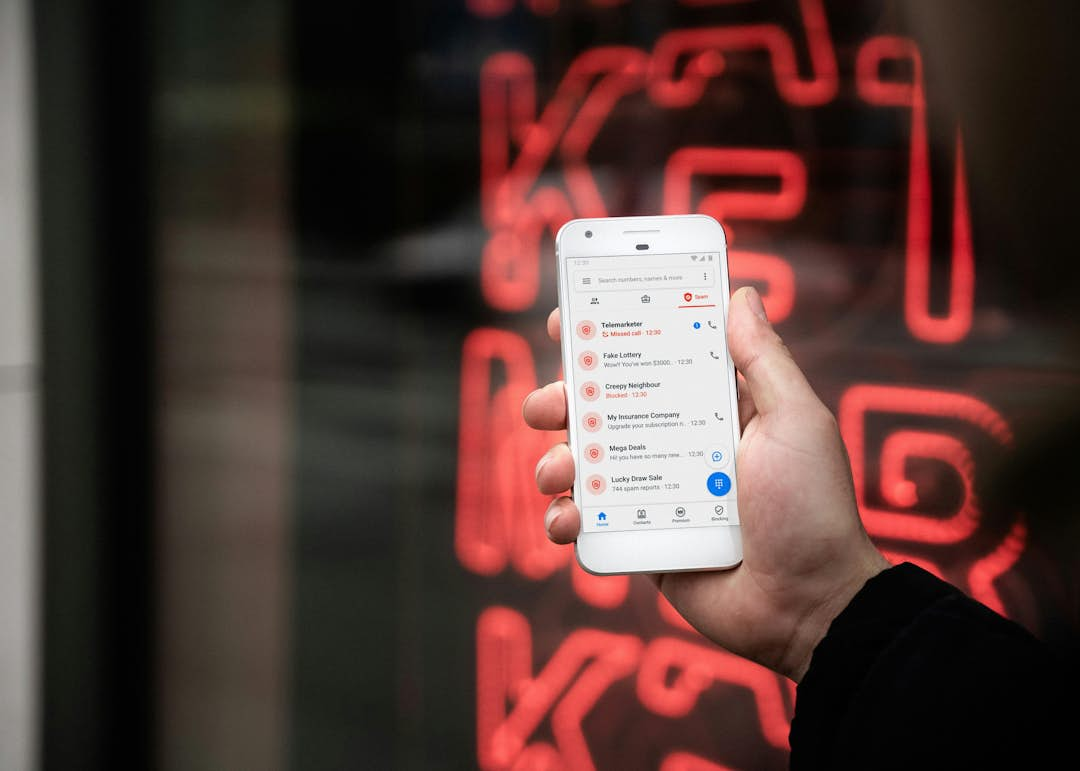
Email marketing and spam: how to avoid the spam box?
Due to the Gmail and Yahoo update, your newsletter may suddenly end up in the spam box. There could be several reasons for this. Your e-mail is blocked by a spam filter or, even worse, your client marks it as spam. The e-mail you've worked so hard for is not appreciated. A slap in the face. Especially now, when the maximum spam rate has to stay under 0.3%. In this article we take a closer look at the spam rate and how to keep your e-mails out of the spam box.
Why is the spam rate important?
The spam rate has always been an important indicator of whether your content connects well with your recipients. After all, this spam rate does something to your sending reputation. To combat spam, major providers such as Google and Yahoo have decided that your spam rate should be below 0.3%. Above that? Then you will be penalized. Emails end up in spam much faster. There is no escaping the spam rate anymore.
How do you end up in spam?
Starting at the beginning: why does your e-mail end up in spam? There are two main causes for this:
- The e-mail is marked as spam by the recipient himself;
- Your e-mail is blocked by the receiving party's spam filter.
Below we tell you how you can tackle both of these root causes.
Being marked as spam by the recipient
When a recipient marks your mail as spam, you receive a spam complaint. Several E-mail Service Providers state that this spam rate must stay below 0.3%. This means that only 0.3% of your recipients should mark an e-mail as spam. Are you above this? Then your sending reputation drops.
A bad reputation affects the amount of emails that are actually received. Your emails no longer flow through to every recipient's inbox at once. How about that? An inbox too often gets a signal that spam is being sent by your domain. In such a case, a spam filter lets a few emails through first next time. This is how E-mail Service Providers check if the mail is received properly. Is this the case? Only then will the rest of the e-mails flow through. So you get squeezed on the amount of e-mails.
In Reloadify, for every email you send, you can see how many (and by whom) your mail is flagged as spam. Our tip: catch these recipients in a segment and don't email them again.

Stay out of the spam filter
Every E-mail Service Provider (Gmail, Outlook, Apple Mail, etc.) has one. A spam filter. Every e-mail that is received has to go through the various checks of such a filter. It checks for content (and whether it has been modified between the time of sending and receiving), presence of phishing links, authentication and the reputation of the sender.
As the sender, you have influence over all these checks. For example, you need to keep your content free of spam triggers, share secure URLs, validate your domain name and protect your reputation. All of this is simpler than you think.
How do I keep my e-mail free of spam triggers?
Did you know that spam trigger words exist? A spam filter checks every e-mail for different words and combinations of these words. Not only in the subject line but also in the e-mail itself. Some absolute no-go's:
- Too many exclamation points, question marks or other strange (reading) characters. This may cause an e-mail client to see this as spam. Also applies to excessive use of currency characters.
- WRITING EVERYTHING IN CAPITAL LETTERS. Don't. Do. This comes across as very garish and spam-sensitive. By the way, this does not only apply to whole paragraphs in capitals. We also advise against capslocked titles.
- No matter how nice they are: do not use asterisks (***). This decoration also falls under excessive use of punctuation.
- Using words like 'sex' or 'sexy'. Preferably not, and certainly not in the subject line. These are spam-sensitive words.
- Using too many words like "offer," "guaranteed," and "free. These too are trigger words that cause delivery to the spam box.
- Using words with unnecessary spaces or punctuation.
- Missing alt (or alternative) text with images. This text shows when images don't load. They show what the image is about. This helps E-mail Service Providers determine whether the e-mail is spam or not. Therefore, always include ALT text with every image.
- Your contact information is missing. Spam filters look not only at a domain or sender, but also at a physical address listed in the e-mail. Therefore, always close with a footer containing your address information.
What do the above spam triggers look like in practice? Some examples:
- !!!
- #)(@#$
- ONLY TODAY sale up to 20%
- *** all new products ***
- Sexy thongs on sale
- Hot discounts, almost free, guaranteed high discounts
- E x t r a s p a c e b e t w e e n l e t t e r s ………..

How do I share secure URLs?
To share secure URLs, you should pay attention to the presence of an SSL certificate. You can recognize this by a URL that begins with "https://." The "s" after http means that the URL is secure. So when manually entering a URL, make sure you use the full URL. So adding a simple www. link is not enough.
In addition, avoid using shortened links, such as a bit.ly link. Always incorporate the URL under a CTA. Do not place the full URL (such as www.reloadify.com) in your email, but rather place the link on a text (such as: check out the blog here). An important point for spam filters, considering spammers often don't bother to include a link this way.
How do I validate my domain name?
Validating your domain name confirms that e-mails were actually sent on behalf of your domain. You do this by adding so-called TXT records to your DNS records at your domain host. To validate your domain name, you need to:
- Add an SPF or DKIM record;
- In combination with a DMARC record.
An SPF record shows that your e-mails are always sent via certain IP addresses. Does an IP address deviate? Then the e-mail does not pass the spam filter.
A DKIM record goes a step further than SPF. Namely, it also checks whether the e-mail has been edited after the e-mail has been sent. Is an e-mail intercepted by a spammer? Then the DKIM detects this and the e-mail gets stuck in the spam filter.
A DMARC record then tells what to do with an e-mail that gets stuck in a spam filter. You can choose to ignore an e-mail, forward the e-mail to the spam inbox or not allow the e-mail to arrive.
Read more about validating your domain name

How do I protect my sending reputation?
Internet Service Providers, along with E-mail Service Providers, attach a reputation to each e-mail domain. This sending reputation is tied to a score. Each new sender starts at a score of 100%. As more mails are sent, the reputation is assessed and the score may drop.
What things affect a send reputation? Logically, ending up in spam too often. But being flagged as spam by recipients, sending too many emails and sending irrelevant emails also have a major impact on the sending reputation.
As soon as you notice that the sending reputation of your domain is deteriorating, it is important to act quickly. Because: the worse the reputation, the greater the chance that all your emails will end up in spam. To improve your reputation, you need to identify the cause of its decline. For example, run an e-mail through the mail tester or do a manual check:
- Is your domain name still validated?
- Am I sharing secure URLs?
- Do I create emails without spam triggers?
Is none of this the case? Then three more things could be going on: you are sending too many emails, you are not relevant enough or you have a contaminated database.
Curious about your own sending reputation? As a Reloadify customer, you can request it.

Example of a report of mail tester. Source: mail-tester.com
Spam trigger: sending too many emails
Maybe an open door, but: be critical of the number of emails you send. In this case, the number of e-mails you send to the same recipients in a short period of time.
If you send - according to E-mail Service Providers - too many e-mails, your domain will be marked as spam. Therefore coordinate all your e-mails. Also look at the combination of newsletters and automations.
Don't send a newsletter to your entire customer base at 10 a.m. only to send an automated e-mail to a large part of that same customer base at 1 p.m. later. After all, some of these customers will receive another automated e-mail a day later. Chances are that one (or all) of the emails will not be opened by everyone. This can be a signal for the E-mail Service Providers to mark your e-mail as spam. Therefore: fine-tune the number of e-mails. What can also help is filtering and segmenting your target audience.
Spam trigger: sending irrelevant emails
This spam trigger is caused by emailing dormant customers for too long and too much. Dormant customers are no longer engaged with your brand. They don't open any of your emails for months. Not opening emails often generally means that the recipient is not interested in what you have to say. A spam filter has a good nose for it and picks up on this fact. And so your umpteenth e-mail goes, hup, to spam.
Monitoring a healthy and active customer list is therefore important. Therefore, regularly take a close look at your database. Who exactly are you mailing? And how often do recipients open your emails? Be critical and say goodbye to inactive recipients. Only then will you remain relevant. Even according to spam filters.

Spam trigger: a contaminated database
Have you ever looked at what e-mail addresses are in your database? Unfortunately, a typo is easy to make. Think of e-mail addresses with .con instead of .com. It could just be that your client accidentally enters this wrong with you.
Emails you send to that email address, of course, never arrive and bounce. Too many bounces in your account means you're more likely to be flagged as spam. At Reloadify, we like to give you a hand. That's why we set an email address that bounces three times in a row to inactive. This way, together we make sure not to get flagged as spam.
Not only mistyped e-mail addresses but also e-mail addresses left by bots you want to filter from your database. For example, a bot can very easily leave an e-mail address when subscribing to a newsletter. Therefore, always make sure that subscription fields for the newsletter are secured with a reCAPTCHA, for example. This way you guard a clean list.
Together for a good reputation
With all these tips, you'll get (and stay) in charge of your reputation. Become a master of deliverability. You'll see that this soon pays off. The open rate increases and so does engagement. And that, in turn, is good for your fan base.
Want to know more? Read how to validate your domain name and how to deactivate spam reporters in Reloadify.





